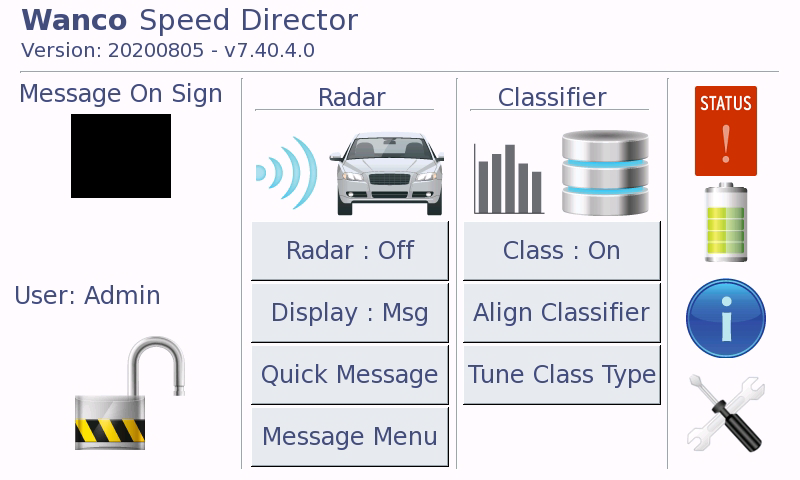LOGGING IN: #
Press the Lock Icon to open the password screen
Default passwords:
High Level: administrator
User Level: abcd
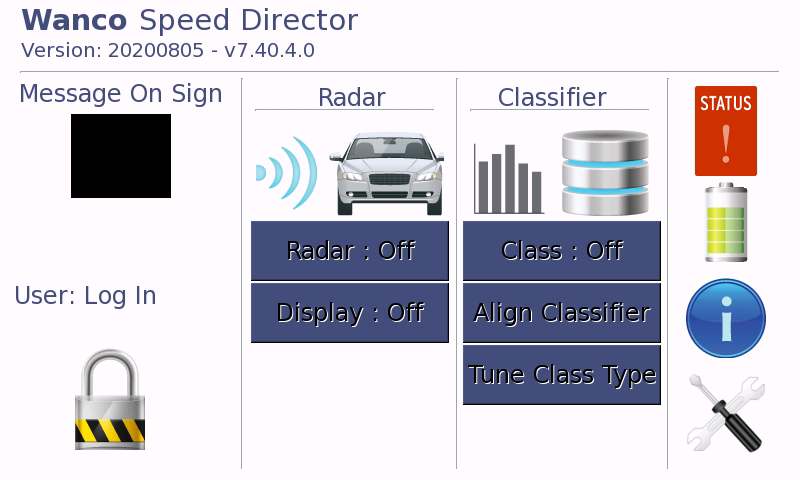
Once logged in, the screen will open your options, and selections will become available in light gray
(Example: Administrator mode allows for alignment and tuning of optional data classifier).
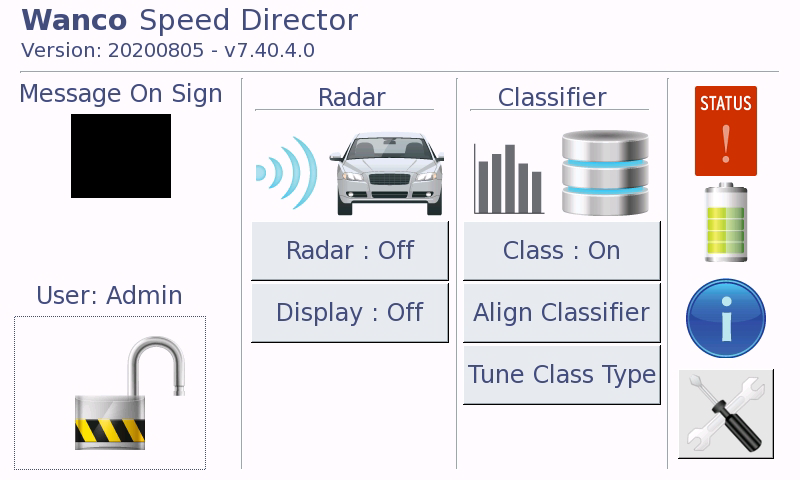
#
OPERATION (SPEED MODE): #
To operate the radar trailer in Speed Mode please select Radar ON, Display SPEED. Set your speed limit to match the road’s speed limit, Excess Speed should be 10-12 MPH over Speed Limit.
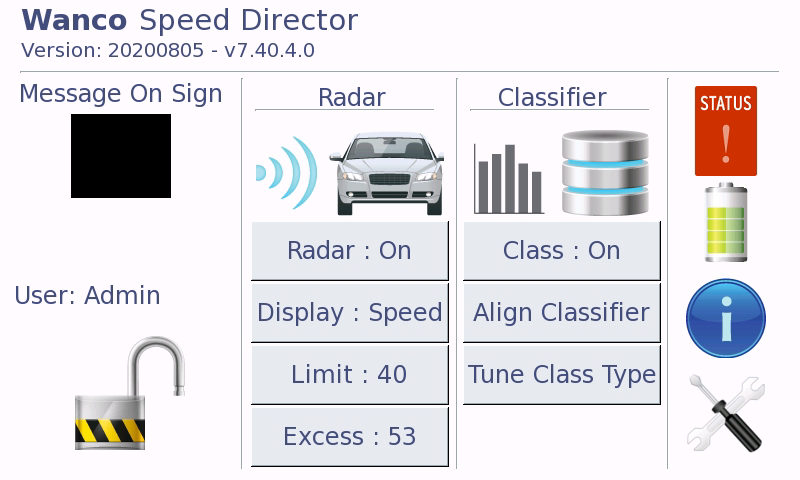
The display will show oncoming vehicles speed. When over speed the unit will flash and if above excess speed will blank.
#
OPERATION (MESSAGE DISPLAY): #
To operate the radar trailer as a small format message sign please turn radar OFF, Display to MSG (Message). Select Quick Message to type a limit display message such as SLOW DOWN.