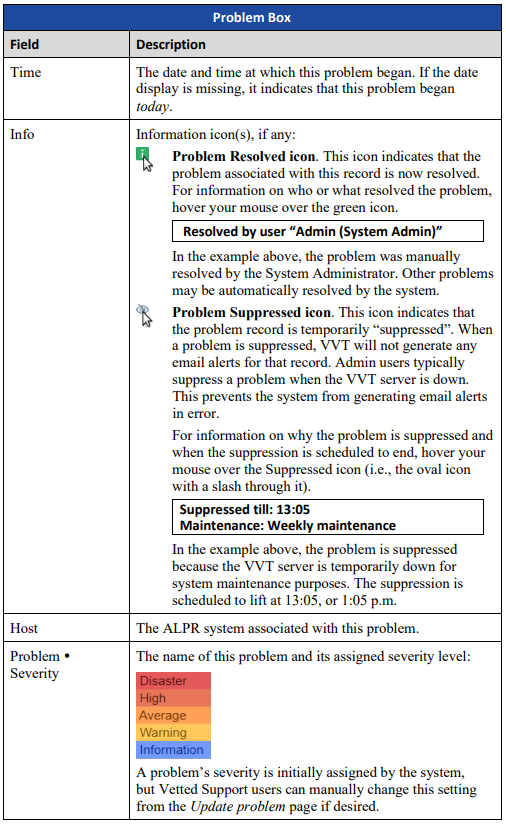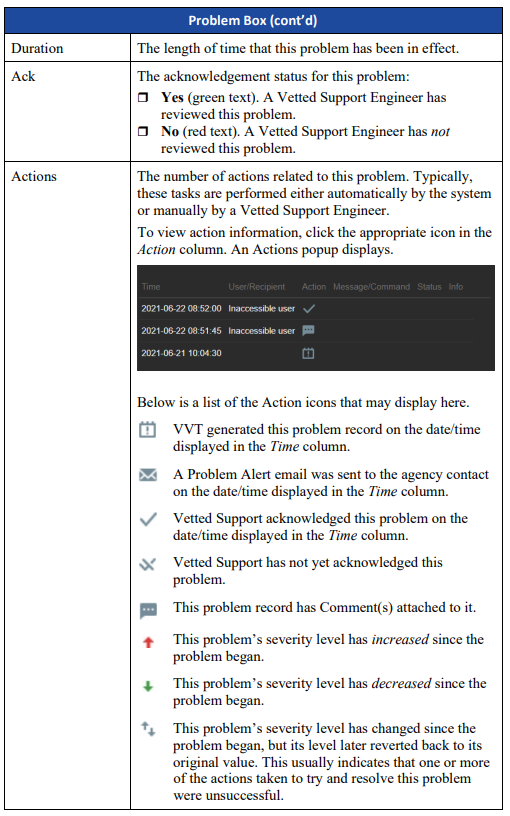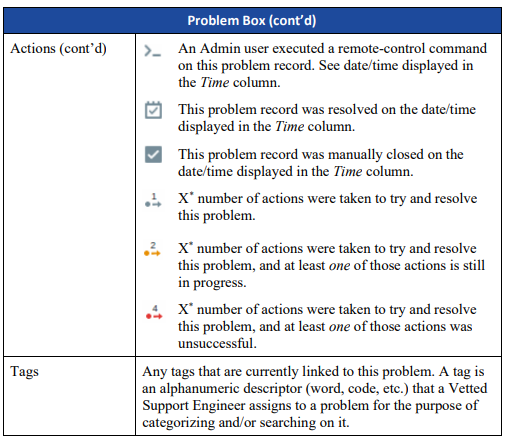This section describes how to view the current (daily) problem records for one of your agency’s ALPR systems.
1 Make sure the Customer Dashboard displays. (If necessary, click the Monitoring tab followed by the Dashboard tab.)
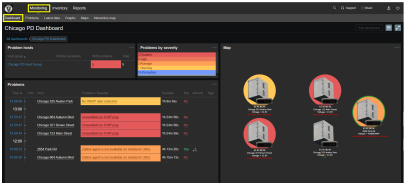
2 Proceed to the right side of your Dashboard and click the appropriate ALPR icon. The following popup displays.
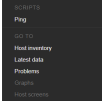
3 Select Problems from the drop-down list. The ALPR’s Problems page displays.
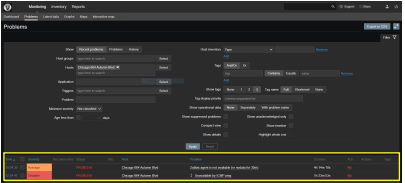
The ALPR’s current problems display at the bottom of this page. For a description of these columns, see below: