Step-by-step overview on how to deploy Vetted Security Solutions’ speed trailer speed sign.
STEP 1
Open the battery box on the back of the trailer. Inside you will find a stack of number plates for the trailer


STEP 2
Unscrew the (2) wingnuts from the number plates and set them aside.
Unscrew the (4) wingnuts on the “Speed Limit” sign and set them aside.
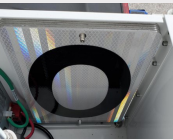

STEP 3
Set the number panels onto the (4) studs, on the “Speed Limit” sign, with the speed limit of the road on top. In this example we used 35 as our speed limit.
Screw (4) wingnuts onto the (4) studs to secure the number panels to the “Speed Limit” sign


STEP 4
Locate the Touchscreen control box on the back of the display board.
Open the box. The touchscreen display will be in standby mode. If the system shutdown light is flashing, please plug the trailer in to charge it. Tap the touchscreen to turn it on


STEP 5
The touchscreen auto-locks after a few minutes of inactivity. To unlock the touchscreen, tap the lock icon on the bottom left. The password for the touchscreen is “ADMINISTRATOR”.


STEP 6
Unlocking the touchscreen will open the display controls.
Select “Display” from the list of options.
Select “Speed” under the display options and click ok. This will turn on the radar with the display board. Alternately, turning the radar off first will turn the display board off with it.


STEP 7
Turning the radar on opens the speed limit and excess options.
Click the “Limit” button. Set the speed limit to the speed limit of the road and click ok. The Excess will automatically adjust.


STEP 8
Once you have turned the radar on and set the speed limit you can lock the touchscreen. To do this simply click the lock icon again.
The touchscreen will go into sleep mode after a couple minutes of inactivity, but the radar and display will still be functional. Tap the touchscreen to turn it on


