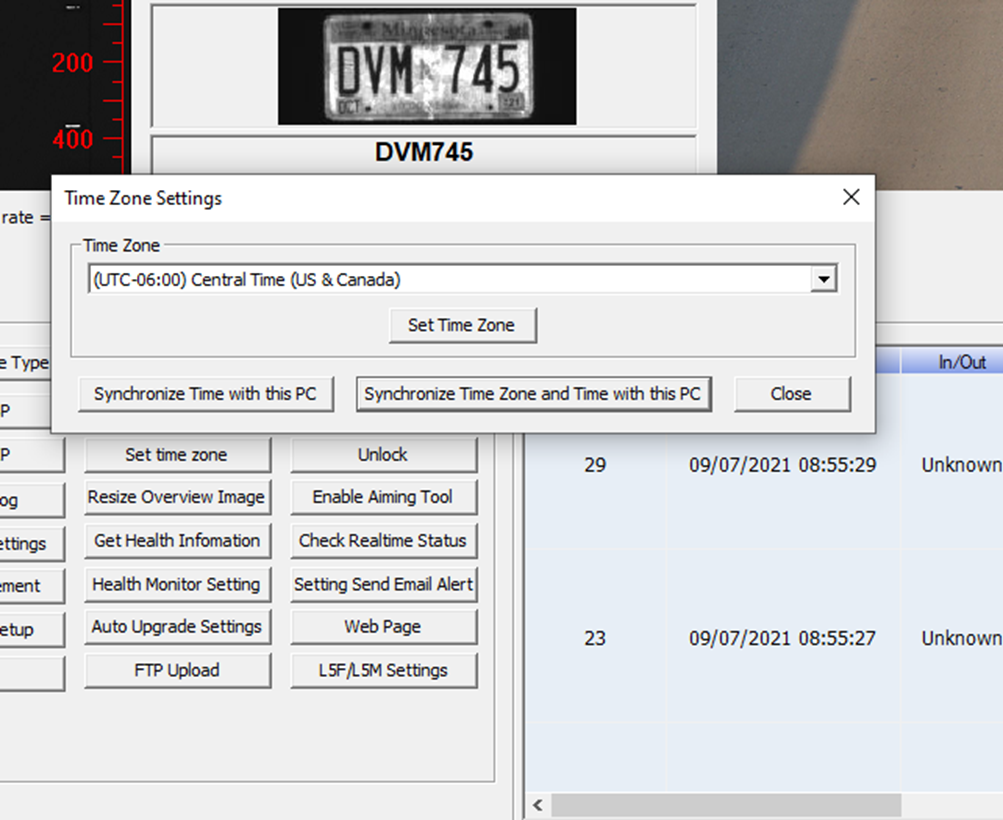Follow the steps below to program a VLP Linux Box. #
Power up VLP
Plug the laptop into the LAN 1 port
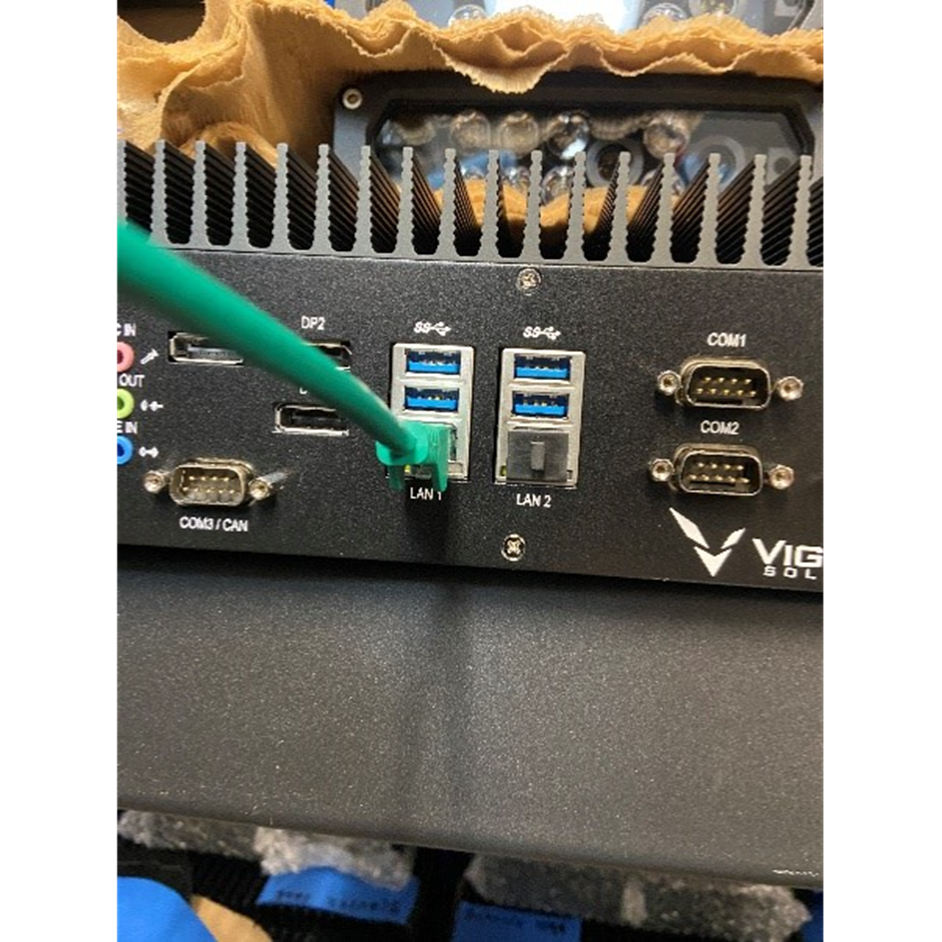
3. Set NIC adapter on laptop to 192.168.5.50 (VLP is 192.168.5.150)
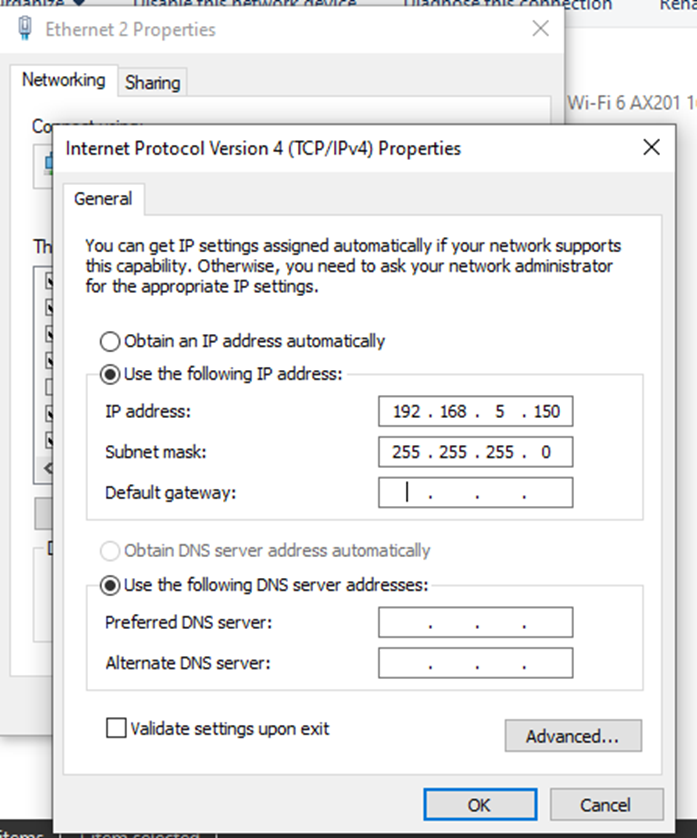
4. Open up the application UbuntuHDControl64.
If you do not have the application, it can be downloaded below.
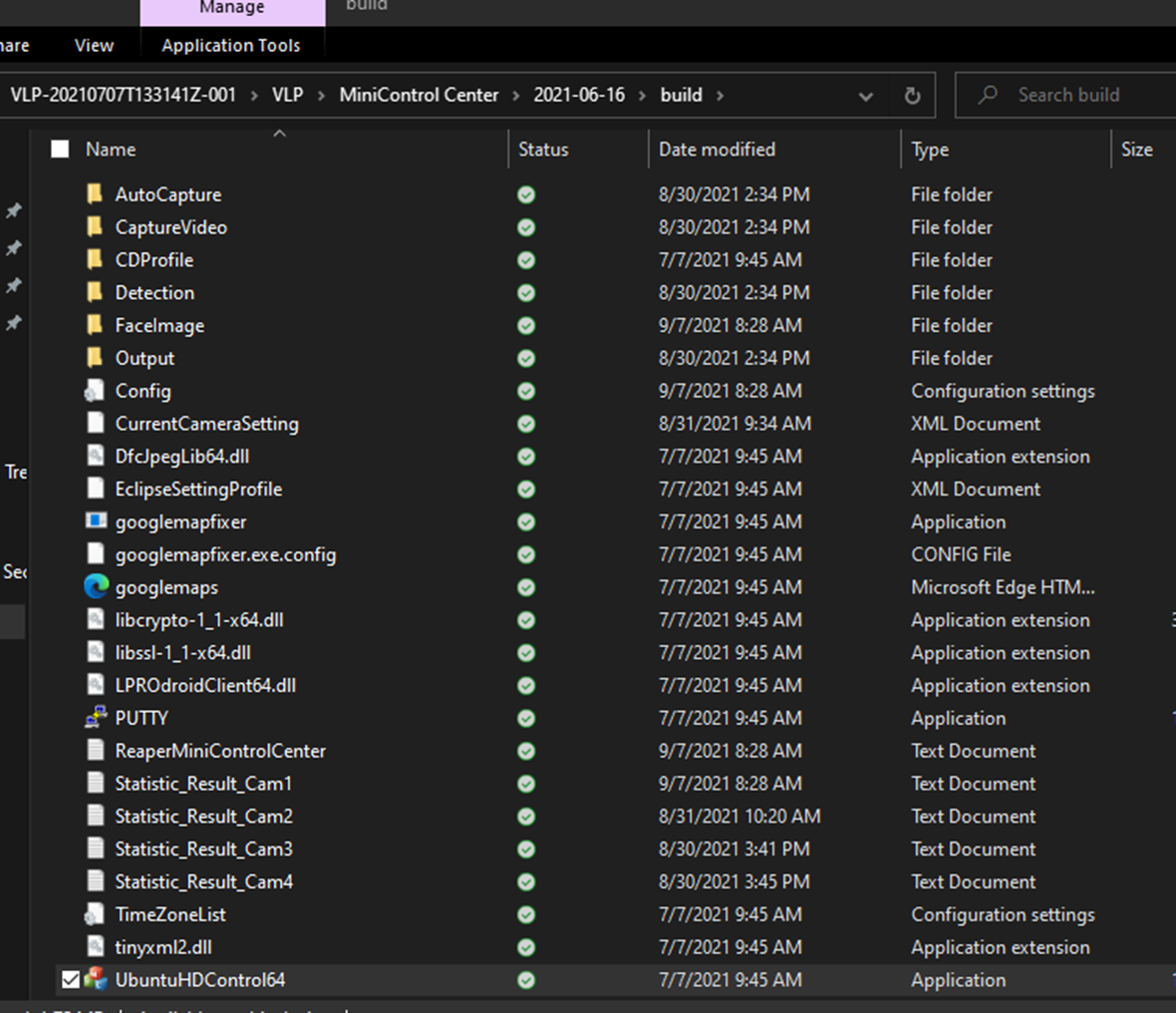
5.Once application is open, enter IP address of VLP in the address bar.
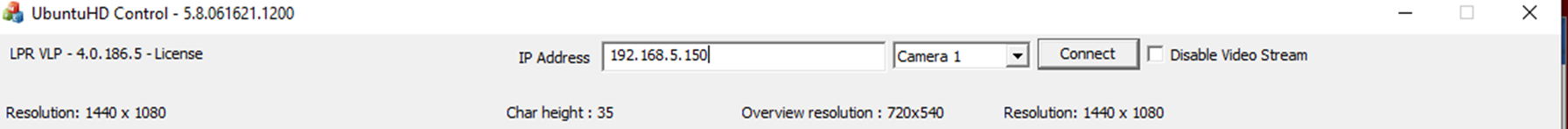
6. Once successfully connected to the VLP, select the LEARN button.
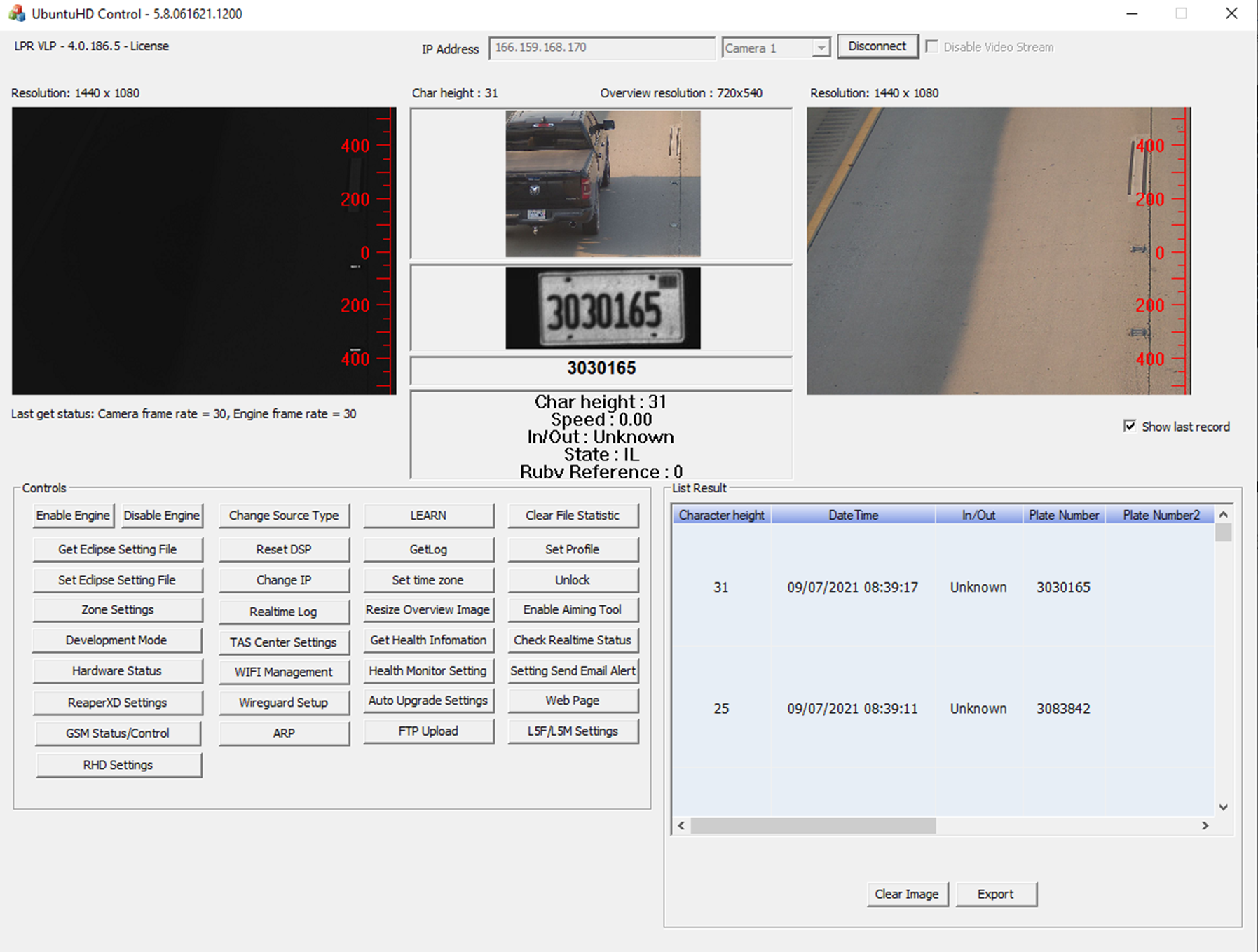
7. Create user account for this VLP enclosure on LEARN, and create a Fixed system file.
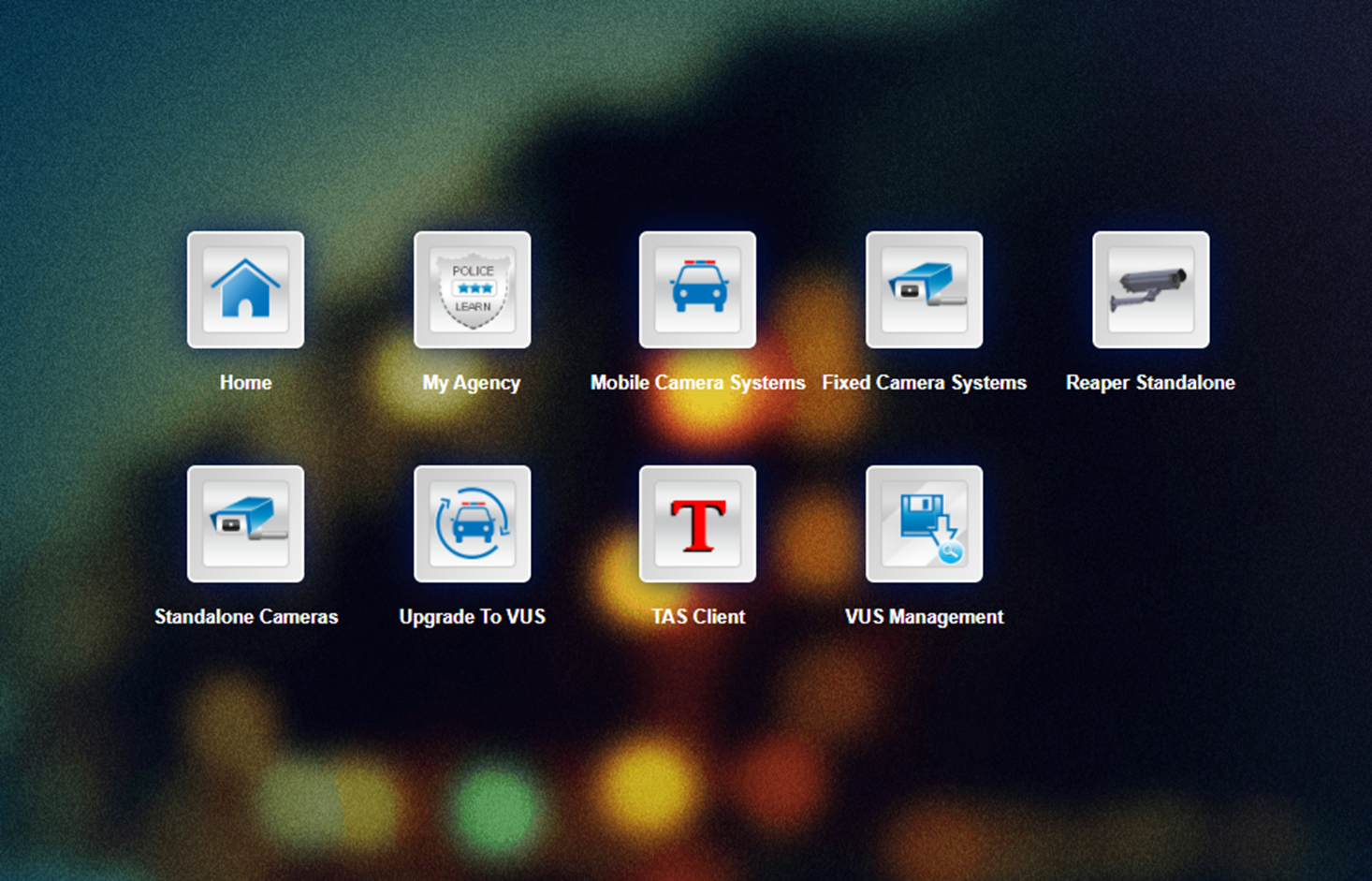
8. Once system file has been created, download connection file.
9. Go back to the MiniCC and insert that file by selecting the “File ini” button.
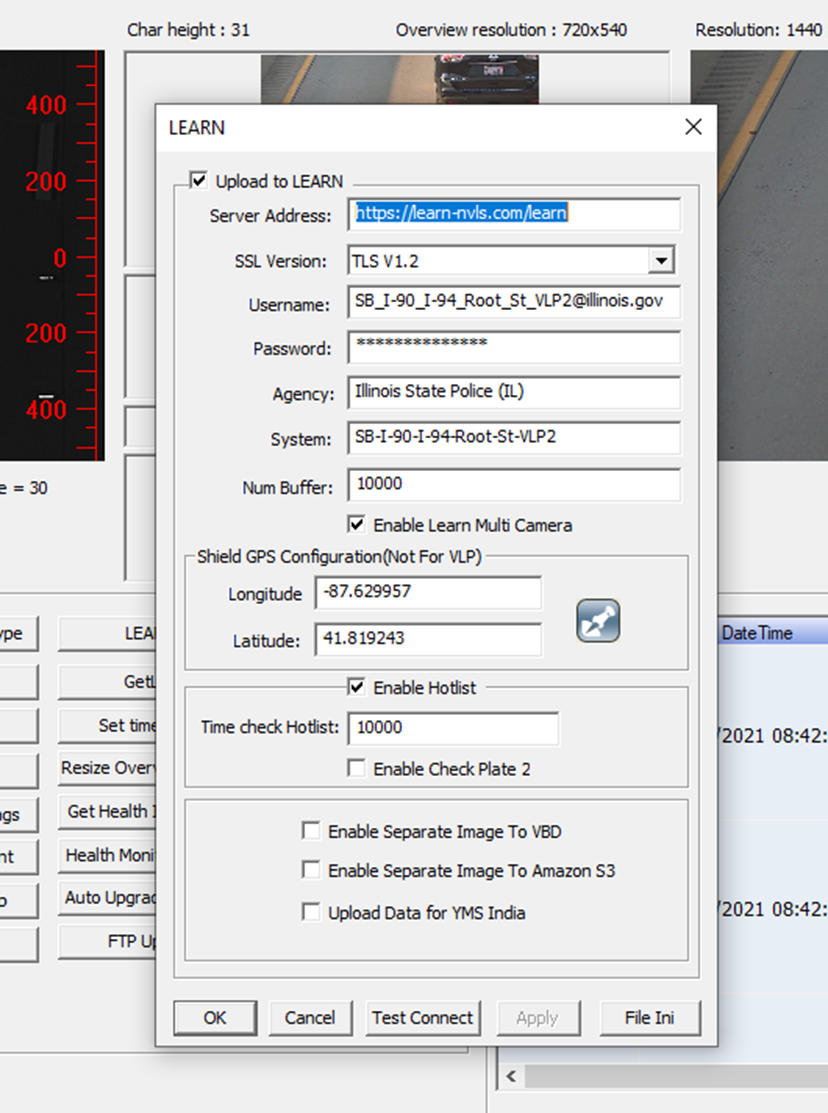
10. Once all information has been filled out, hit “Apply”.
11. Select “Test Connect”.
12. If all information has been filled out properly, you should see the message below.
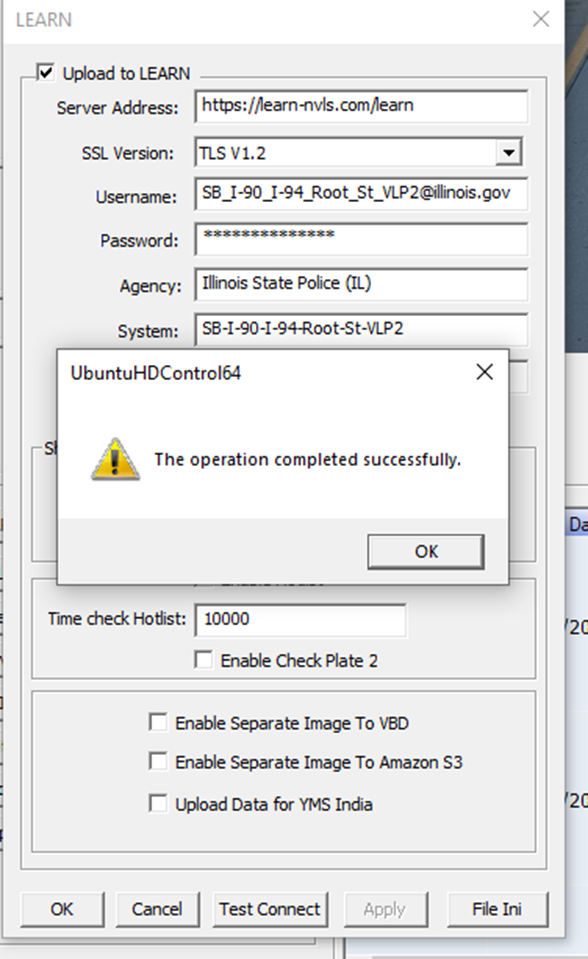
13. Now make sure your time zone has been set to the correct region