This section describes how to view a list of your agency’s ALPRs.
1 Go to the top of the page and click the Inventory tab. The following page displays.
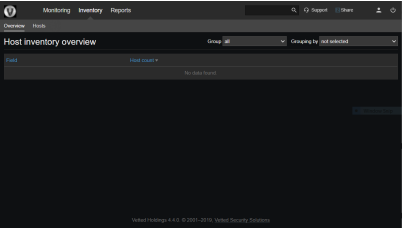
2 Click the Hosts tab. The Host inventory page displays.
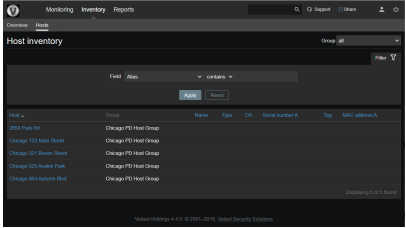
This section describes how to view a list of your agency’s ALPRs.
1 Go to the top of the page and click the Inventory tab. The following page displays.
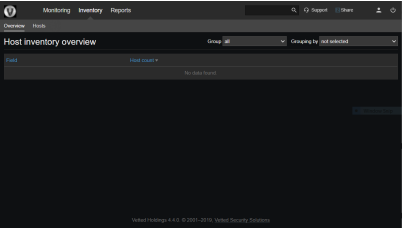
2 Click the Hosts tab. The Host inventory page displays.
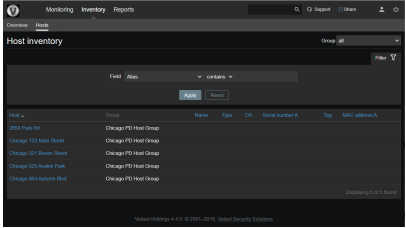
Find out more, contact us
Submit a support request.
© 2026 Vetted Security Solutions LLC a Vetted Holdings Company.